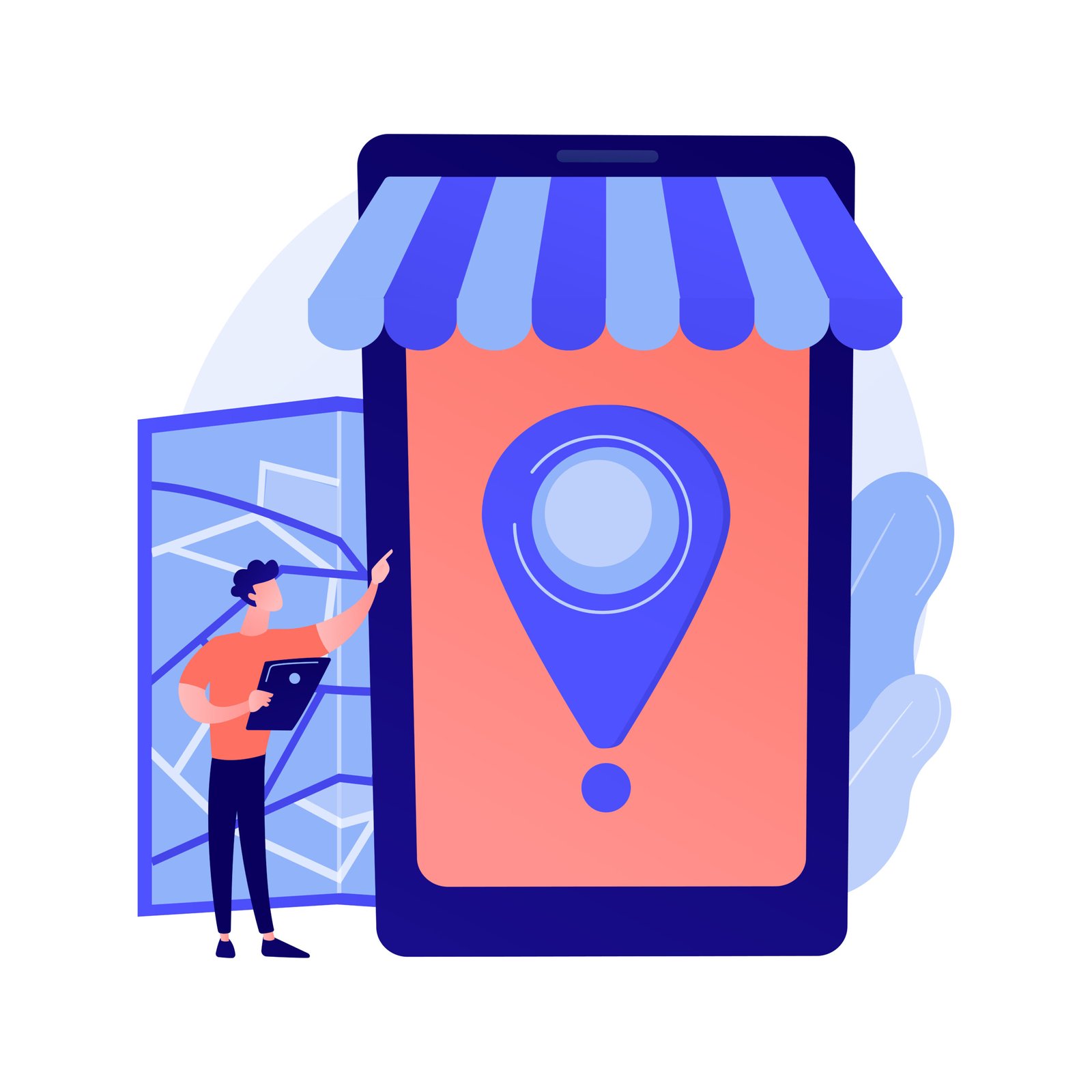Unlock the Power of Local SEO: Your key to dominating the local market. Local SEO is not just a necessity; it’s a game-changer for businesses of all sizes, from local coffee shops to car dealerships. By mastering these SEO tips, you can significantly improve your visibility in local search results, attracting more customers and boosting your business.
What is Local SEO?
Local SEO (Local Search Engine Optimization) is the process of optimizing your online presence to attract more business from relevant local searches. These searches usually include location-specific keywords, such as “best coffee shop near me” or “plumber in Fort Collins.”
Local SEO includes:
-Improving your website’s local relevance.
-Optimizing your Google Business Profile.
-Getting more local citations (mentions of your business across the web).
-Generating positive local reviews.
Does local SEO matter?
If you’re a local business, traditional SEO may not be enough. Local SEO is crucial for regional companies. Without it, you won’t rank nearly as high locally. People in other areas, perhaps even different countries, will then be finding you. By targeting a specific area with SEO instead of broad SEO, you can rank higher locally because Google targets local searchers instead of global searchers. This means you’ll receive more local traffic and less global traffic, which is beneficial for your website.
According to Google:
-46% of all Google searches have local intent.
Bottom line? Local SEO isn’t optional — it’s a necessity for growth.
The Best Local SEO Tips
Let’s dive straight into practical local SEO tips that are easy to understand and implement, helping you rank higher and attract more customers.
-Optimize your Google Business Profile
The most important tip I have is to create and optimize your Google Business Profile (GBP). Your Google Business Profile is like the foundation of your local presence. It’s what pops up first in searches; it’s exactly what local searchers look for more often than not. GBP is an effortless way to get your business on the first page of Google and share your information with the world.
How to create and optimize your GBP
Head over to Google’s business site and create a GBP for yourself.
Fill out every section
-
- Business name (match it precisely to your signage and other listings).
-
- Address (make sure it’s accurate).
-
- Phone number (use a local number).
-
- Website (link to your main site).
-
- Hours of operation (keep them up to date).
-
- Categories (primary category + secondary relevant ones).
-
- Attributes (like “wheelchair accessible,” “online appointments,” etc.).
It’s more important than you think to add as much information as you can! Add as many photos, categories, and attributes as you can think of.
-Add high-quality photos
Show off your storefront, team, and products/services. Posts with photos get more clicks.
-Use the description field
Write a clear, engaging business description using relevant local keywords.
-Post regularly
Google lets you publish updates and offers directly on your profile. Take advantage of this to stay fresh and active.
Extra Tip: Encourage customers to upload photos to your profile, too. User-generated content signals engagement and trust. The more pictures (and reviews), the more Google trusts you and your website! User-generated content not only adds credibility to your business but also provides potential customers with a more authentic view of your products or services.
Use Location-Specific Keywords
For example, in this blog post, you probably have already read “Local SEO” about 30 times. I’m a local SEO professional, and my goal is to target my services within a specific region.
Some other examples:
-
- “best dentist in Fort Collins”
-
- “affordable SEO services in Denver”
-
- “emergency plumbing Fort Collins”
Where to add them:
-Page titles
-Meta descriptions
-Headers (H1, H2, etc.)
-Body text
-Image alt text
-URLs
Include these keywords naturally without stuffing them into every sentence. Google picks up what’s natural and what’s not! I can’t just add a paragraph with 1000 lines of “Local SEO Tips.” That would most likely hurt more than help! Focus on creating insightful and straightforward content that addresses needs.
Extra Tip: Research long-tail variations, such as “top-rated dentist in Fort Collins” or “24/7 emergency plumber in Fort Collins,” to capture highly targeted searches. These long-tail keywords, which are more specific and less competitive, can help you reach potential customers who are looking for exactly what you offer. By targeting these particular needs, you can increase your chances of ranking higher in local search results!
Create Location Specific Pages
If you’re a plumber in Colorado but service five different cities, make a page for each city you service! Focus each page on targeting a city-specific keyword. If someone searches for a plumber and lives in a city you service, Google will know that because of your city-specific page and recommend you!
Each page should include:
-Location-specific keywords
-Business name, address, and phone number (NAP)
-Unique content (not duplicate)
-Testimonials and photos relevant to that location
-A Google Map embed of the location
Another important tip!
It is essential to maintain consistency in NAP (Name, Address, Phone Number) across the web. If you have a different phone number listed on your website compared to your Google Business Profile, Google flags this discrepancy, which can negatively impact your business’s online presence.
Build Local Citations
Citations are mentions of your business’s NAP information on other websites, like directories and review sites. These strengthen your local authority.
Key places to get citations:
-Major directories: Yelp, YellowPages, BBB, Apple Maps, Bing Places.
-Industry-specific directories: Angie’s List for contractors, Avvo for lawyers, etc.
-Local directories: Chamber of Commerce, local business associations, city directories.
–Your friend’s local website: Every citation matters and can improve your rankings.
-Consistency matters: Ensure your business name, address, and phone number match exactly across all listings.
Tip: Regularly audit your citations to ensure they’re up to date — even minor differences can confuse search engines.
Get More Local Reviews
Positive reviews are not just beneficial; they are crucial, especially in the service industry! If you think about it, more reviews correlate to more revenue. Google trusts you heavily if you have a crazy amount of great reviews, and it will rank you higher. So, don’t underestimate the power of reviews, and encourage your customers to share their positive experiences.
Tips to get more reviews:
-Ask your customers directly — especially after a positive experience.
-Make it easy: Send a direct link to your Google review form.
-Respond to all reviews — thank positive reviewers and address negative feedback professionally.
Example:
“I’d love to hear your feedback on your experience. If you have a moment, please leave a quick review. Your insights help us improve and help others find us, too!”
Optimize Your Website For Local SEO
Alongside your GBP, website optimization is crucial to local ranking.
-Title tags & meta descriptions
Include your city and main keywords in these tags.
-Local schema markup
Use structured data (schema.org/LocalBusiness) to help Google understand your location and services. This allows Google to identify your NAP on your website.
-Mobile-friendly design
Most local searches happen on phones — make sure your site loads fast and looks great on mobile.
-Fast load times
Utilize caching, image optimization, and a reliable hosting provider to keep things running smoothly.
-Embed Google Maps
On your contact page, add an interactive map to show your physical location.
Extra Tip: Include click-to-call buttons on mobile to make it easy for users to reach out.
Create Local Content
Publishing locally relevant content helps you rank regionally. The more local content you have, the higher Google will rank you in your specific area.
-Highlight your involvement in the community.
-Create guides like “Best Restaurants in Fort Collins” or “Top Home Service Providers in Northern Colorado.”
-Share success stories from local customers.
Regional content is huge for rankings; the more content you create, the more local traffic you’ll get.
Example:
If you’re a plumber, write a blog post about “Winter Plumbing Tips for Fort Collins Homeowners” to connect directly with your local audience.
Leverage Social Media for Local SEO
Social media doesn’t directly impact local Google rankings, but it drives engagement and helps visibility.
-Stay active on platforms your audience uses (Facebook, Instagram, LinkedIn, Nextdoor).
-Share your local content and updates.
-Encourage check-ins and location tags.
-Join local groups and be helpful — not just promotional.
The more people see your brand on local sites, the more likely they will be to click on your website when they search for a keyword related to you!
This also leads to an increase in backlinks and citations.
Build Local Backlinks
Backlinks, in general, will help you rank locally or not, but local backlinks are also essential. Oftentimes, it’s easier to get a local backlink if you work in the same city as the website owner you are targeting. These backlinks will rank you higher and build Google’s trust.
How to get them:
-Sponsor events or charities (get listed on their websites).
-Write guest posts for local blogs or news outlets. This one can make a huge difference!
-Join business associations and link back to your site.
-Collaborate with complementary businesses (like a wedding photographer linking to a local florist).
Even a few high-quality local backlinks can make a big difference.
Tip: Focus on creating content and a solid foundation for your website before diving heavily into backlinks. Backlinks will always help, but without a solid foundation, they are wasted potential.
Example:
A Fort Collins coffee shop might partner with a local bakery for a blog post on “The Best Local Coffee and Pastry Pairings.”
Monitor Your Local SEO Performance
Use tools to track your progress and refine your strategy:
-Google Search Console — see which local keywords drive traffic.
-Google Business Profile Insights — monitor views, clicks, and calls.
-Google Analytics — track traffic sources and conversions.
-Rank tracking tools — see how your local rankings improve over time.
Regularly audit your local SEO efforts and adjust based on what’s working.
Extra Tip: Utilize a spreadsheet or dashboard to track your citations, reviews, and backlinks for seamless updates and management.
FAQs About Local SEO
Here are a few frequently asked questions to wrap up the topic.
Q: How long does it take to see local SEO results?
A: Typically, you’ll start seeing improvements in 4-8 months. Local SEO is ongoing — the more consistent your efforts, the faster you’ll see results.
Q: Do I need to hire a local SEO agency?
A: You can do a lot yourself, but working with an expert saves time and ensures you’re following best practices.
Q: What’s the biggest mistake to avoid?
A: Inconsistent NAP info across the web and ignoring your Google Business Profile. These are critical for local rankings.
Key Takeaways
-Local SEO is about making your business easy to find in your community.
-Start with your Google Business Profile — it’s your local SEO foundation.
-Use location-specific keywords throughout your site and profiles.
-Get local citations, reviews, and backlinks to build authority.
-Create locally relevant content to engage your audience.
-Track everything and refine your approach for ongoing success.
Final Thoughts: Dominate Locally
Local SEO isn’t a one-time task — it’s an ongoing effort. By implementing these proven local SEO tips, you’ll build a more substantial presence in your community, outrank your competitors, and drive more qualified traffic to your business.
Want help with your local SEO strategy? Core Marketing specializes in custom local SEO solutions that deliver results. Let’s talk!